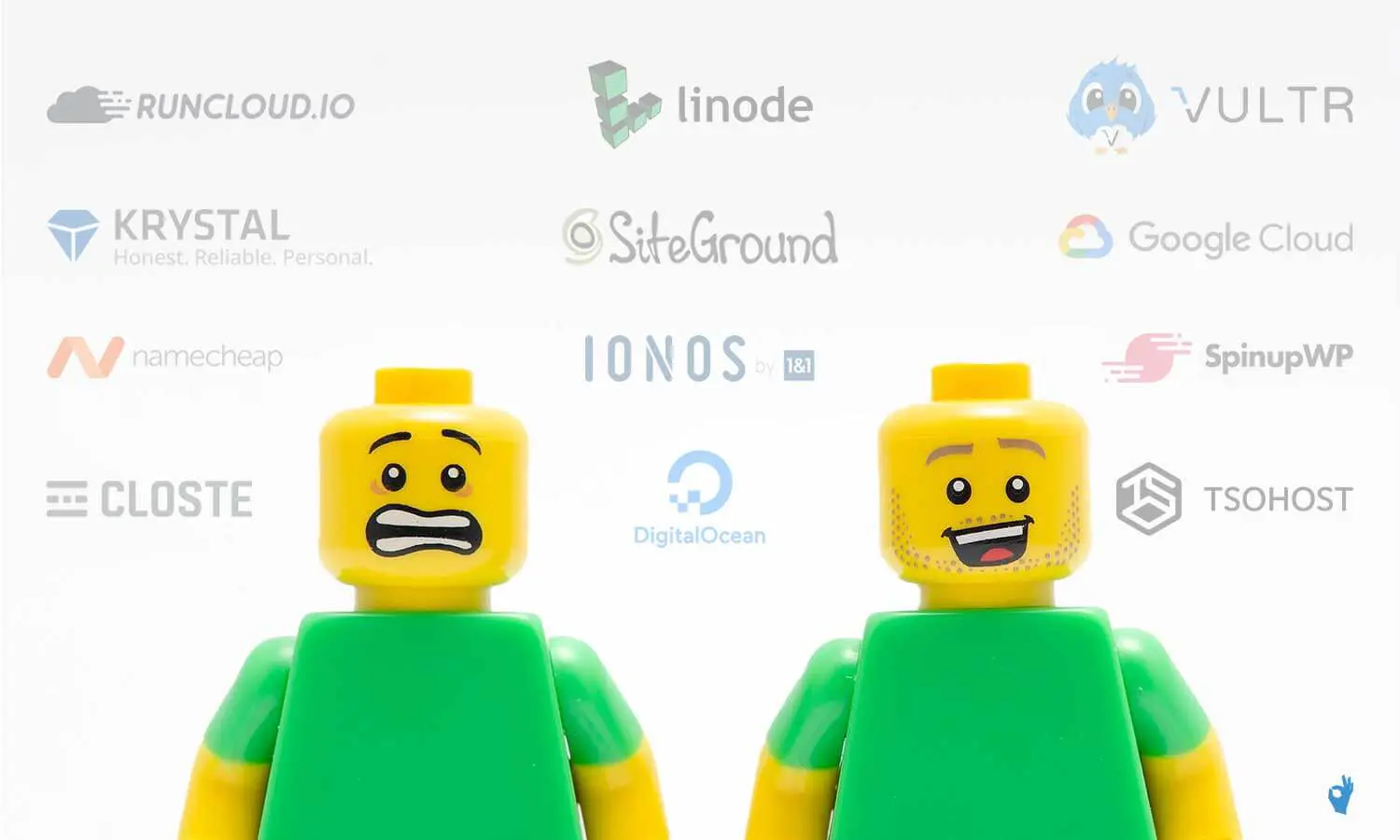
Hosting – it’s the backbone to your website and organisation. The place where all your pictures, code and data is stored. And with so many options out there it can become overwhelming trying to choose one. Simply put – shitty hosting makes for an all-round shitty browsing experience on your site, which ultimately – might cost you a customer or lead. If you’re on the quest to find the best wordpress hosting for 2020 – you’re in the right place.
In this guide, we will be using our own experiences of speed, reliability, uptime and features (such as SSL, backups or automated tools) as gauging factors for our review. We will also include customer service as a ranking factor for the review. So, without further ado – Here is Dab Hand Marketing’s honest review of the best WordPress hosting for 2020.
First up, let’s talk about the types of hosting available and what are the differences.

$2.75 a month (host gator) to $34.95 a month (Sitegrounds Go Geek package which could technically host a few small performance sites)
People with low performance sites. Beginners. People on a budget. Not concerned about performance.
The most common and recognisable form of Hosting is shared hosting. This is where companies sell off server space to consumers and will then run heaps of websites on the one server. These hosts would make their money based on how many sites they can squish onto that one server at the one time.
This form of hosting is best for low traffic sites with minimal resource use (plugins, pages, features etc) – This would be ideal for a small portfolio site or blog for example, but (in some cases) may not be enough for an e-commerce store or large blog.

A typical unmanaged VPS server would cost $5 a month. This is the industry norm for an entry level VPS host (Digital Ocean, Vultr, Linode etc) Pricing can range considerably with pay as you go platforms like Google Cloud as they essentially charge you for what resources you use on a month to month basis. This means if you have a high flying site, you may be looking at a high flying bill to match!
Techies who want to learn how to use it (or have someone to manage it for them) People with more time on their hands to manage the server and want to save money on using a managed VPS panel by doing so.
Unlike shared hosting, unmanaged VPS hosting is where you essentially rent a blank server from a host and are left to setup and run it yourself. Compared to most shared hosting, this is a super super cheap way of getting your site live. For example – a basic server setup at digital ocean costs just $5 a month and is, technically, enough to run several medium traffic sites without much strain on the server, and a digital ocean ‘droplet’ (as they call it) comes with click and go installers for heaps of popular apps and software packages out there too (such as wordpress or rocket chat.) With that said – running several sites on the one droplet using unmanaged VPS hosting is a fairly complex endeavour – so if this is something you’re interested in, you may wish to skip to reading about managed VPS hosting.
This sounds like the kind of host for me I hear you say. Well, hold your horses. With the radically cheaper prices comes radically more responsibility and a seriously steep learning curve. With this type of hosting, you have to access your server via SSH (a coding language used to control your server). Things like SSL certificates have to be setup and installed manually and the security of these servers is solely down to you – meaning that if you aren’t totally clued up on what you are doing, you could leave your server and much beloved website open to a ton of security vulnerabilities and threats. So, unless you are willing to embark on the steep learning curve to this type of hosting (or have someone willing to do this for you) – this might be a type of hosting to stay away from.

You will need a VPS host plus the cost of the hosting panel. So this could be $5 for a digital ocean droplet a month. The actual VPS panel can then range anywhere from free (runcloud free forever package with 1 server) up to $19 per month for SpinUp WP. So in total, you could be looking at around $24 a month to use a managed VPS host (fit for several sites)
Anyone who wants best performance, with ease of use and at an affordable price. Agencies who want to run multiple sites fairly cheaply without limitations of shared hosting.
As a sort of hybrid between the previous two methods of hosting – Managed VPS hosting is similar to unmanaged VPS hosting in that you are still renting a server from a company somewhere in the world (such as digital ocean) but you attach an app (like SpinUpWP) which connects to your VPS and gives you various tools to manage it – without having to touch any form of code – making managing everything a million times easier. Think of it as your own personal SSH robot.
Generally, these tools come at a monthly fee to run and (depending on your choice of managed VPS provider) can often connect several servers under the one monthly subscription. These hosts usually have comprehensive click and go installers that can cover everything from setting up, to configuring, securing, optimising and backing up your sites. Another major factor to consider when using Managed VPS hosting is that it becomes a doddle running several sites on the one server – meaning you can save a huge amount of time and energy to run all of your clients site on a singular managed VPS server.
Now that we know a little more about the types of hosting providers available, we will begin our honest review of the best hosting for 2020 – starting with shared hosting providers.

Krystal is the UK’s largest independent hosting company which provides shared hosting to (at time of writing) 195,899 websites. Back in the days of our early web development projects we used Krystal because they were quick and easy to setup and were reasonably inexpensive. They also have a neat reseller package (which we used) that facilitates clients access to their own cPanel to manage things like emails, domain names and backups themselves.
Krystal have various packages available – from the £3.99 cloud hosting package, up to £69.99 a month for the Infinity package with 250gb storage space and 100 cpanel account limit.
We would recommend Krystal as a shared Hosting provider. This host would be best suited to small blogs or portfolio sites who have a limited hosting budget. The reseller package would also be perfect for a small agency with a few low performance sites.

Siteground is a well recognised Bulgarian Shared Hosting provider. Their hosting package is fairly inexpensive and they offer servers in various countries around the world. By choosing a server which is closest to you (or more importantly, your target audience) you reduce the distance all the data will need to travel to display on a computer – meaning a faster browsing experience on your site. This is a big difference from Krystal (who only have servers based in the UK)
Like Krystal, SiteGround has various packages which you could (in theory) get unlimited websites on their $14.95 a month GoGeek packages. However, with their new drastic CPU limitations you are unlikely to have enough resources to make the most of this. Also, watch out for their pricing as it is not very transparent. For example, their ‘Go-Geek’ package is advertised at $14.95 per month but that is actually just for the first month, and is $34.95 a month after that. Meaning that there are many other hosts (even managed VPS hosting) which are cheaper than SiteGround and have much better performance.
We would not recommend SiteGround as a shared Hosting provider. Although they promise excellent hosting – we feel they have over-promised and under-delivered on this. The constant issues with SSL certificates and server resource timeouts made this unusable for us.

Go-Daddy is what we call a ‘dummy’ website host. They offer a hosting solution to people who have no idea what they are doing and want something crazy simple that just works. If truth be told, our web-dev team actually gagged at the thought of having to write a review of the Go-Daddy hosting platform!
While there are some benefits to using such a basic host, you will find that a lot of the features are upsells. So things like SSL certificates (which you can easily get for free and are included free in many other hosts) are sold to you at an unnecessary additional cost. Their performance has improved over the years, but is still slow and unreliable compared to other reputable hosts. Partner this with the fact that they are such a large company you will likely struggle for support and customer service – does it really seem worth the trouble?
You will also find that if you have built your site elsewhere (your local host or dev server) that you will have a nightmare using any migration plugin (like all in one wp) because GoDaddy restricts certain files and scripts and have timeouts in place which makes migrating sites next to impossible (at least from personal experience.)
£3.99 up to £30.99 for reseller hosting. Plus any unnecessary addon costs you might incur.
Our Summary of Go-Daddy…simply put…is don’t even bother!
One.com – Similar to GoDaddy. Good for starting out, with reasonable prices and quality. But anything beyond that (or for professional client sites) – steer away
TSO Host – We used these at the very beginning. They have a good reseller package (that you can whitelabel and brand your own) – but performance and speed is not the best.
Hostgator – Like godaddy. Crazy cheap – sacrificing any form of quality for cheapness. Shows you really don’t care about your website. Overall – shite!
Bluehost – Again, like hostgator. Don’t even waste your time with this
Namecheap – Anything with the word cheap in their name really isn’t worth the trouble!
IONOS (by 1&1) – Abysmal, another dummy host.
Here are our reviews on unmanaged VPS hosting providers.

Since 2011, Digital Ocean has provided some of the best VPS products and they are probably one of the most well known, and most used unmanaged VPS hosts in the game. They also offer some of the most affordable hosting solutions also. Setting up an application like wordpress is super easy with Digital Ocean, but getting into the nitty gritty requires knowledge of SSH.
Digital Ocean are actually the foundation for many web projects (which is comforting). You may have heard of Flywheel, another hosting provider – they use Digital Ocean for their hosting (which they then repackage and resell themselves)
Digital Ocean’s clear pricing structure is another great reason why we love them. From just $5 a month for 1TB storage, 1GB memory and 1vCPU – their packages are super cheap.
Definitely a solid choice for any hosting project. You’ll get great performance at a crazy cheap price. If you want to squeeze the most out of your server and get fastest site – you may be better with an alternative unmanaged VPS host (like UpCloud – which have some bold claims on their speed and performance compared with Digital Ocean)

Like Digital Ocean, Google Cloud is another great unmanaged VPS host. Their platform is easy to use (although less so than Digital Ocean) and when you’re setup and going – your site will be blazingly fast. After all, it’s a google product – so it has to be crazy fast! Compared to Digital Ocean (who pretty much only sell hosting) you may end up getting yourself a little lost in Google Cloud – they just have so many different services in there that it’s easy to not be able to find what you are looking for at times. If this is your first time with unmanaged VPS hosting – you might find Digital Ocean less daunting.
The main thing we don’t like about Google Cloud for hosting is their pricing. For their smallest server (an f1-micro with 10 GB storage and 0.6GB Memory) Google Cloud will cost around $5.94 per month. This is great if you are just hosting the one small site – but if you plan to upgrade your server to have more CPU or storage space, you will encounter a much higher bill than with Digital Ocean. A 2vCPU with 1GB memory and 10GB storage space will be an estimated $48.75 a month, for Digital Oceans equivalent 2vCPU 2GB memory and 60GB storage space you are looking at $15 per month. Much more bang for your buck with Digital Ocean (or their competitors VULTR, Upcloud etc)
Definitely use this platform if you are concerned about getting crazy speeds. If you are concerned about having a predictable, fixed budget you may be better suited to Digital Ocean (or similar) which also have great speed and fixed monthly billing.
Linode – Alternative to Digital Ocean. Comparable performance and same pricing. All down to personal preference with this one really. Barely any difference in performance, we just stuck with Digital Ocean as it’s been around longer and we were used to it.
Amazon AWS – Can offer great performance. Overly complicated. Painful to navigate and setup. Plenty of other much better alternatives out there so why bother with the added hassle.
VULTR – Again, another identical business to Linode and Digital Ocean. Same pricing and functionality. Personal preference with this really. Barely any difference in performance, we just stuck with Digital Ocean as it’s been around longer.
Ram Node – Cheaper $3 a month plan available which would be useful for low performance sites. Their website doesn’t fill me with much confidence (looks a little tacky and outdated)
Upcloud – Only come across these recently. Claims to be the worlds fastest hosting and promises to be miles better than any of the other VPS Servers – but can’t confirm yet. This year we will do a performance test and update if there is a noticeable difference.
Webdock.io – Been on our ‘to try list’ for some time. Seems like it could be a good platform but does not have any bold claims like upcloud which really make me want to move away from our current hosting setup.
Here are our reviews on unmanaged VPS hosting providers.

Closte are a fairly new host managed VPS host which uses Google Cloud as it’s server. This means amazing speed and performance. Closte takes away the pain of having to use Google Cloud and has some great features built in – like one click staging and caching with LiteSpeed. You can also, fairly easily, setup multiple wordpress installs within the one Closte server.
Disappointingly we found comparable speeds when using Digital Ocean with Spinup WP. For some time we used Closte to host dabhandmarketing.com – however, we made the recent decision to move back to our original Spinup WP and digital ocean setup and now have comparable speeds to that of Closte. This also means all our sites can be maintained together.
As this uses the Google Cloud platform, it’s impossible to get a fixed monthly fee on Closte. From their site they claim that: “the average monthly charge for websites with unique monthly visitors up to 25,000 is $12 and all features are available.” (closte.com/pricing)
Overall, we would definitely recommend Closte as it has great out of the box performance and is easy to use. However, if you are looking for a host with a set billing amount you would be better going with Spinup WP and Digital Ocean – which (as we’ve tested the difference) has exactly the same speed and performance.

SpinupWP is one of many managed VPS hosting panels that will work with any server. This means that you are free to pick the best host and partner it with SpinupWP to get the best possible speed and performance, along with ease of use and great added functionality. Any server that can be accessed and operated with SSH will work with the platform – which is great. You can also add various domains to your SpinupWP site and setup 301 redirects to domains also.
The platform comes with easy SSL installation and server side caching (just a couple of options for this) This caching, when it’s on, can make a huge difference to site speed.
Just a heads up, if you are migrating a site into SpinupWP we suggest keeping the caching off from the start as it can cause issues with migration being cached.
We’ve only used it with Digital Ocean for now – and if you use that, it comes Slick and easy setup process that you can also easily spin up a new server without directly having to do it through Digital Ocean.
The SpinupWP app is $19 a month which allows for unlimited sites and up to 3 servers. You will then need to purchase a VPS subscription through a platform of your choosing (any will work) – this could start from an extra $5 per month.
We would, without a doubt, recommend Spinup WP alongside Digital Ocean as a managed VPS Hosting platform. After much trial and error with other hosting solutions – we use this ourselves for our own, and our clients sites – and will be doing so for the foreseeable future!
Run Cloud – Great platform. More comprehensive than SpinUp with more tools. Has server statistics. Fast and reliable performance. Has a free plan available for one server (no SSL included) Only reason we don’t use this is because we had a couple of issues with elementor on this platform. The support team resolved within a week but we had already tried Spinup WP within this time and had no issues with that.
Server Pilot – Been in the game a long time. Great platform. Looks very basic. A bit pricier than SpinUp.
Cloudways – Great platform. Very overpriced (particularly because you know how much a digital ocean droplet costs and they are essentially adding their fee to that cost – rather than charging a monthly fee for their service, separate to the cost of digital ocean) Good staging environment – we had some tech issues with this, but were resolved within the week by the support team.
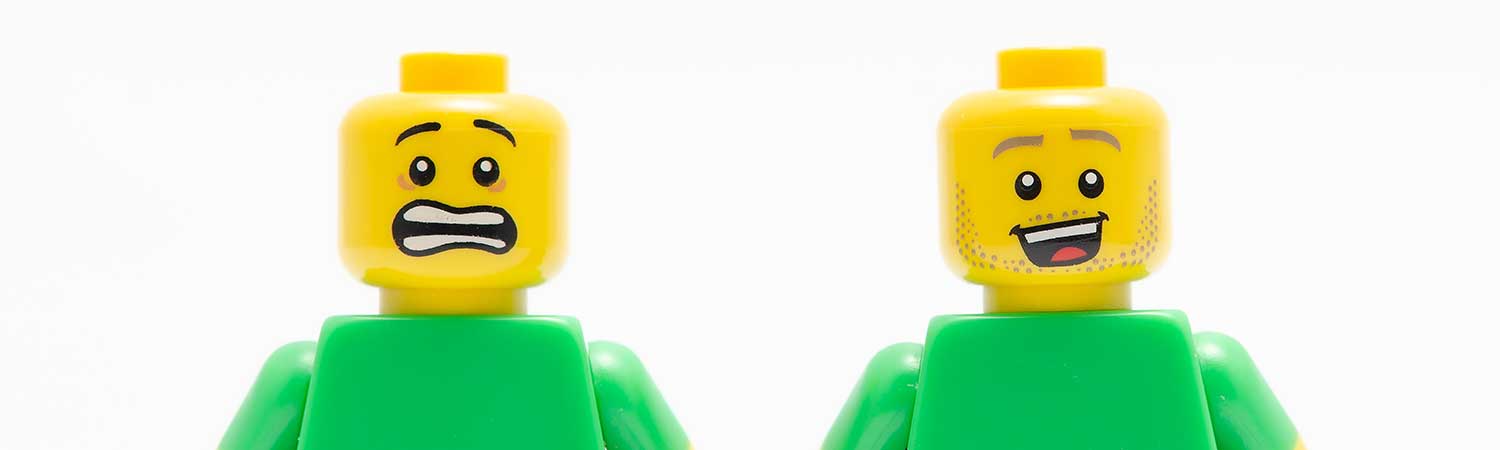
Here’s our conclusion of the Best and Worst Hosts for 2020. In first place – with the best host gold medal for 2020 – would be a combined, managed VPS hosting stack of Digital Ocean and Spinup WP. Purely because of their easy of use, great speeds and decent pricing.
Our worst host for 2020 would be GoDaddy – purely because of their lack of support, unnecessary upsells and generally poor product.