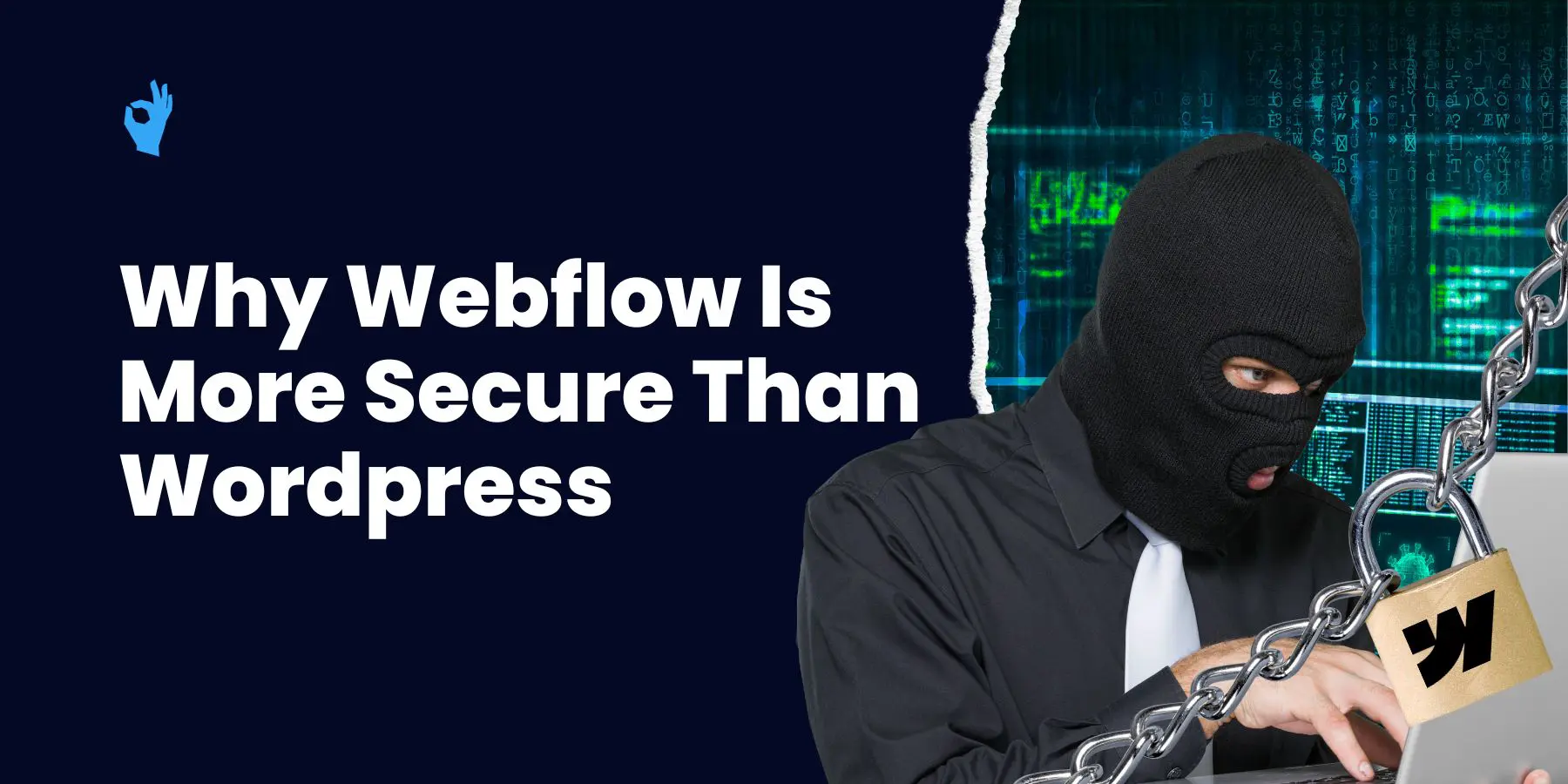
Webflow and WordPress are two popular platforms for building websites. While both offer a wide range of features and functionalities, one area where Webflow stands out is security. In this article, we will explore why Webflow is more secure than WordPress and the various measures Webflow takes to mitigate security risks.
Before diving into the security aspects, it's essential to have a basic understanding of both Webflow and WordPress.
Webflow is a powerful web design and development platform that allows users to create professional websites without the need for coding. It provides a visual interface where users can drag and drop elements to design their websites effectively. With Webflow, you can easily create responsive websites that look great on any device, from desktops to smartphones.
One of the key features of Webflow is its ability to generate clean and optimized code. This means that the websites built with Webflow not only look great but also perform well in terms of loading speed and search engine optimization. Additionally, Webflow offers a wide range of pre-designed templates and components, making it easy for beginners to get started and professionals to create custom designs.
Furthermore, Webflow enables seamless integration with various third-party tools for added functionality. Whether you need to integrate with a CRM system, e-commerce platform, or marketing automation software, Webflow has you covered. This flexibility allows users to create websites that not only look good but also serve a specific purpose, whether it's generating leads, selling products, or showcasing a portfolio.
On the other hand, WordPress is a content management system (CMS) that powers millions of websites worldwide. Known for its versatility and user-friendly interface, WordPress offers a vast library of themes and plugins to customize websites according to specific needs.
With WordPress, you have the freedom to create any type of website, from simple blogs to complex e-commerce stores. The platform provides a wide range of themes that cater to different industries and design preferences. These themes can be easily customized using the built-in WordPress Customizer or by using a page builder plugin.
WordPress also offers a vast library of plugins that extend the functionality of your website. Whether you need to add a contact form, create an online store, or optimize your site for search engines, there's likely a plugin available that can help you achieve your goals. The plugin ecosystem is one of the key strengths of WordPress, as it allows users to add new features and functionality to their websites without the need for custom development.
Moreover, WordPress has a strong community of developers and designers who contribute to its growth. This means that there is a wealth of resources available, including tutorials, forums, and documentation, to help you learn and troubleshoot any issues you may encounter while using the platform.
In conclusion, both Webflow and WordPress are powerful tools for creating websites. Webflow is ideal for users who want a visual and code-free approach to web design, while WordPress offers more flexibility and customization options. Whether you choose Webflow or WordPress, you'll have the tools you need to create a stunning and functional website.
When it comes to security, Webflow outshines WordPress with its robust security infrastructure.
Webflow's Security Infrastructure
Webflow puts a strong emphasis on security by employing top-notch practices and security measures. It uses advanced encryption methods to protect user data and ensures that all websites hosted on its platform are protected by SSL certificates. This means that any data transmitted between the website and its users is encrypted and cannot be easily intercepted by malicious actors.
In addition to encryption, Webflow regularly monitors and updates its security protocols to guard against potential vulnerabilities. This proactive approach helps to ensure that websites hosted on Webflow remain secure and protected from emerging threats.
Webflow also implements strict access controls, limiting administrative privileges to authorized individuals only. This helps prevent unauthorized access and reduces the risk of data breaches or malicious activities.
WordPress's Security Infrastructure
While WordPress does offer security features, it is not inherently as secure as Webflow. WordPress websites are more susceptible to hacking attempts due to its widespread usage and popularity. However, this does not mean that WordPress is inherently insecure. With the right security measures in place, WordPress websites can be made highly secure.
WordPress provides a range of security plugins that can be installed to enhance website security. These plugins offer features such as firewall protection, malware scanning, and login protection, which can help prevent unauthorized access and detect potential threats.
Regular updates are crucial for maintaining the security of WordPress websites. WordPress releases regular updates that address security vulnerabilities and improve overall system security. It is important for website owners to regularly update their WordPress installations to ensure they are protected against the latest threats.
Furthermore, WordPress encourages the use of strong passwords and two-factor authentication to add an extra layer of security to user accounts. By implementing these additional security measures, website owners can significantly reduce the risk of unauthorized access and data breaches.
In conclusion, while Webflow has a more robust security infrastructure out of the box, WordPress can be made highly secure with the right security measures in place. Both platforms offer options to enhance website security, and it ultimately depends on the website owner's diligence in implementing these measures to ensure the safety of their website and user data.
Websites, regardless of the platform they are built on, are vulnerable to various security threats. Understanding these threats is crucial in implementing effective security measures.
When it comes to website management, security should always be a top priority. With the increasing number of cyber attacks and data breaches, website owners must be proactive in identifying and mitigating potential risks.
Website owners must be aware of potential risks like malware infections, brute force attacks, and unauthorized access attempts. These threats can lead to severe consequences, such as stolen user data, financial loss, and damage to the website's reputation.
Malware infections are a common security threat that can occur when malicious software is injected into a website. This can lead to unauthorized access to sensitive information, such as customer data or financial records. Additionally, malware can cause the website to become slow or unresponsive, negatively impacting user experience.
Brute force attacks are another significant risk that website owners need to be aware of. In this type of attack, hackers use automated tools to repeatedly guess passwords until they find the correct one. Once they gain access, they can manipulate the website, steal data, or even take control of the entire server.
Unauthorized access attempts are also a prevalent threat. Hackers constantly scan websites for vulnerabilities, looking for weak points that they can exploit. If successful, they can gain unauthorized access to sensitive areas of the website, such as the admin panel, and wreak havoc.
By identifying these risks, preventative measures can be put in place to safeguard against potential breaches. Implementing strong passwords, regularly updating software and plugins, and using secure hosting providers are just a few examples of the proactive steps that website owners can take to protect their websites.
Security breaches can have severe consequences, ranging from compromised user data to damage to the website's reputation. It is essential for website owners to grasp the potential impact of security breaches and take appropriate steps to prevent them.
When a security breach occurs, the consequences can be far-reaching. User data, such as names, email addresses, and even credit card information, can be stolen and used for malicious purposes. This can lead to financial loss for both the website owner and the affected users.
Furthermore, security breaches can severely damage a website's reputation. Once news of a breach spreads, users may lose trust in the website and its ability to protect their information. This can result in a loss of customers and a decline in revenue.
In addition to financial and reputational damage, security breaches can also lead to legal consequences. Depending on the nature of the breach and the applicable laws, website owners may face lawsuits, fines, or other legal actions.
Given the potential impact of security breaches, website owners must invest in robust security measures. Regular security audits, encryption of sensitive data, and implementing a web application firewall are some of the steps that can help prevent breaches and protect both the website and its users.
Webflow not only recognizes the importance of security but also takes proactive steps to mitigate risks.
When it comes to website security, Webflow goes above and beyond to ensure that its users' websites are protected from potential threats. With a robust set of built-in security features and regular updates, Webflow provides a secure environment for website owners.
One of the significant advantages of Webflow is its built-in security features. It automatically applies essential security measures, such as SSL certificates and protection against DDoS attacks, to all websites hosted on its platform. This ensures that websites built with Webflow are inherently more secure.
SSL certificates, also known as Secure Sockets Layer certificates, play a crucial role in securing website data. They encrypt the connection between a user's browser and the website, preventing unauthorized access to sensitive information. With Webflow's automatic SSL certificate application, website owners can rest assured that their visitors' data is protected.
Additionally, Webflow's protection against DDoS attacks is another vital security feature. DDoS attacks, or Distributed Denial of Service attacks, can overwhelm a website with traffic, causing it to crash or become inaccessible. With Webflow's built-in protection, websites are shielded from such attacks, ensuring uninterrupted service for visitors.
Webflow continually updates its platform to address any emerging security vulnerabilities. By deploying regular updates and patches, Webflow stays one step ahead of potential threats and provides a more secure environment for website owners.
These updates not only enhance security but also improve the overall performance and functionality of Webflow websites. By keeping up with the latest industry standards and best practices, Webflow ensures that its users have access to the most secure and cutting-edge technology.
Webflow's dedicated team of security experts actively monitors the platform for any security risks or vulnerabilities. They work tirelessly to identify and address any potential weaknesses, ensuring that Webflow remains a secure platform for website creation and hosting.
Furthermore, Webflow encourages its users to stay informed about the latest security practices and provides resources to help them protect their websites. Through blog posts, tutorials, and community forums, Webflow educates its users on best practices for securing their websites and mitigating potential risks.
In conclusion, Webflow's commitment to security is evident through its built-in security features, regular updates, and proactive approach to addressing vulnerabilities. By choosing Webflow as a website creation and hosting platform, users can have peace of mind knowing that their websites are protected from security risks.
WordPress, being an open-source platform, poses certain vulnerabilities that can compromise website security.
Open-source platforms, like WordPress, offer flexibility and a vast user community for support. However, they also make websites more susceptible to security risks. The availability of the source code makes it easier for hackers to identify vulnerabilities and exploit them.
One of the main reasons why open-source platforms are more vulnerable is because anyone can access and examine the source code. While this openness fosters innovation and collaboration, it also means that hackers can easily identify weaknesses in the code and exploit them for malicious purposes. This is in contrast to closed-source platforms, where the source code is proprietary and only accessible to a select group of developers, making it harder for hackers to find vulnerabilities.
Moreover, the vast user community of open-source platforms like WordPress means that there are numerous plugins, themes, and extensions available for users to customize their websites. While this is a great advantage in terms of functionality and design options, it also means that there are more potential entry points for hackers. With so many different plugins and themes being developed by various individuals or organizations, it becomes challenging to ensure that all of them are secure and regularly updated.
WordPress allows users to enhance their websites' functionality through third-party plugins. While these plugins offer excellent features, they can also introduce potential security risks. If not regularly updated and properly vetted, plugins can become an entry point for hackers and compromise website security.
When using third-party plugins, it is crucial to choose reputable sources and ensure that the plugins are regularly maintained and updated. Hackers often target outdated or vulnerable plugins to gain unauthorized access to websites. Therefore, it is essential for website owners to stay vigilant and keep their plugins up to date.
Another risk associated with third-party plugins is that they may contain malicious code. While most plugin developers have good intentions, there have been instances where plugins were found to have hidden malware or backdoors, allowing hackers to gain control of a website. Therefore, it is crucial to research and review plugins thoroughly before installing them, and only download them from trusted sources such as the official WordPress plugin repository.
Furthermore, using too many plugins can also increase the risk of security vulnerabilities. Each plugin adds additional code to the website, and if any of those plugins have security flaws, they can be exploited by hackers. It is important to regularly review and audit the plugins installed on a WordPress website, removing any unnecessary or outdated ones to minimize the potential attack surface.
If website owners are considering transitioning from WordPress to Webflow, careful planning is crucial to ensure a smooth and secure migration.
WordPress has long been a popular choice for website owners due to its user-friendly interface and extensive plugin library. However, as technology advances and new platforms emerge, it's important for website owners to evaluate their options and consider if a switch to Webflow is the right move for them.
Before transitioning to Webflow, website owners should thoroughly evaluate the functionality and design requirements of their existing WordPress websites. This evaluation will aid in selecting the appropriate Webflow features and templates to match or surpass their current setup.
One key advantage of Webflow is its intuitive visual editor, which allows website owners to design and customize their websites without the need for coding knowledge. This can be a major benefit for those who want more control over the look and feel of their site.
However, it's important to note that Webflow does not offer the same extensive plugin library as WordPress. Website owners should carefully consider the plugins they currently rely on and determine if there are suitable alternatives available in Webflow.
Another aspect to consider is the SEO impact of the transition. Website owners should ensure that their new Webflow site maintains or improves upon the SEO performance of their WordPress site. This may involve implementing proper redirects, optimizing meta tags, and ensuring that all content is accurately transferred to the new platform.
During the migration process, website owners should ensure that all content, including text, images, and meta tags, is accurately transferred to the new Webflow platform. This may involve exporting content from WordPress and importing it into Webflow, or manually recreating the content within the Webflow editor.
Website owners should also take the opportunity to review and strengthen their website's security measures in the migration process. Webflow offers built-in SSL certificates, which can help protect sensitive user data and improve the overall security of the site.
Additionally, website owners should consider the impact of the transition on their website's performance. Webflow's hosting infrastructure is designed to deliver fast and reliable websites, but website owners should still optimize their content and ensure that their site is properly configured for optimal performance.
It's also worth noting that Webflow offers extensive support and resources for website owners making the transition from WordPress. From documentation and tutorials to a vibrant community forum, website owners can find the assistance they need to navigate the migration process and make the most of the Webflow platform.
In conclusion, transitioning from WordPress to Webflow requires careful planning and consideration. By thoroughly evaluating the functionality and design requirements, ensuring a smooth migration of content, and taking advantage of Webflow's features and resources, website owners can make a successful switch and unlock the full potential of the Webflow platform.
Webflow's commitment to security, coupled with its robust security infrastructure, makes it a more secure choice compared to WordPress.
Webflow's built-in security features, regular updates, and patches provide an inherently secure environment for websites. These advantages, coupled with its intuitive design capabilities, make Webflow a reliable and secure choice for website owners.
Webflow is continually innovating and developing new security measures to stay ahead of evolving threats. By keeping abreast of industry trends and technology advancements, Webflow ensures that its users will benefit from even stronger security measures in the future.
In conclusion, the security of a website is of utmost importance. While both Webflow and WordPress are powerful platforms for website creation, Webflow's focus on security, coupled with its robust security infrastructure, makes it the superior choice for those seeking a more secure online presence.